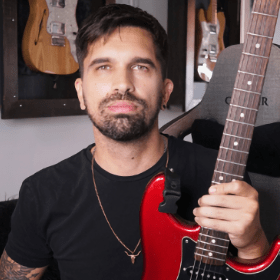More
- Andy James StyleLEVEL 8Lesson inspired by the modern metal shred player Andy James.
- Andy Timmons LicksLEVEL 5Inspired by Andy's approaches to phrasing and improvisation.
- James Brown StyleLEVEL 4Full coverage of funk rhythm guitar in the style of James Brown guitar players with examples for practice.
- Elmore JamesLEVEL 4A song in the style of Elmore James, blues guitarist.
- Andy McKee StyleLEVEL 6This lesson is about a request that was made a long ago, a lesson about Andy McKee, that great acoustic player.
- Andy Timmons StyleLEVEL 5Short solo, inspired by the style of the great Andy Timmons and his boogie tunes.
- Andy LaRocque StyleLEVEL 8An exciting look at one of Scandinavia's best ever metal guitarists and King Diamond riff machine, Andy LaRocque!
- James Burton Style BluesLEVEL 4This lesson covers an 8 bar blues solo in the style of James Burton. It includes hybrid picking, string bends, double-stops, hammer-ons, and pinch harmonics.
- Andy Timmons Style LessonLEVEL 9This lesson is inspired by Andy's tune called Groove Or Die which is some sort of Neo-Classical Boogie.
more
easier
Feedback
 Kristofer Dahl1st August 2022
Kristofer Dahl1st August 2022Awesome feedback GMG - and agreed this is a very cool lesson (the collab we did based on it was awesome as well!)
GMG1st August 2022
My first month membership ends today and I can tell this is my favourite lesson, so many good stuff in this site but this lesson is unique, rare thing to find. Difficulty level is ideal, not so easy that makes you sound like an eternal beginner and as well not super hard, please more like this )) Thanks!
 Gabriel Leopardi19th April 2021
Gabriel Leopardi19th April 2021Thanks MisterM and Moni!!

 Monica Gheorghevici19th April 2021
Monica Gheorghevici19th April 2021Amazing lesson and very tasty tone!!!

 Manu RASSE18th April 2021
Manu RASSE18th April 2021Absolutly wonderfull !
Great job Gab Gabriel Leopardi17th April 2021Dog!!!! That's was very nice. I could listen to that all day long.
Gabriel Leopardi17th April 2021Dog!!!! That's was very nice. I could listen to that all day long.
Thanks mate! You can also listen to the collab that we created using this backing track by clicking on the yellow player below GMC banner.
Tlabella16th April 2021
Dog!!!! That's was very nice. I could listen to that all day long.
Practicing Peers
- Total views: 0
- Member views: 0
- Guest views: 0
- Lesson
- My notes
Hi GMC!
Welcome to this new lesson!
In this one I'll cover the style of Andy James. Born in England, Andy is one of the most amazing modern metal shredders out there. He is not only a shred machine, he also can compose the most memorable melodies and instrumental metal tracks. He is well known because of his guitar teaching, but he has many solo albums, and recently joined the mainstream metal band Five Finger Death Punch.
Some weeks ago, our dear instructor Todd Simpson suggested to start a Synthwave collab. For this reason, I decided to work on a backing track inspired by the synthwave band The Midnight, but also inspired by Andy's recent album C.S.I.L. That's the backing that I've used to record this lesson that includes 6 phrases inspired by AJ.
Each of the phrases cover an essential element from Andy's playing:
Phrase 1: Andy's melodic phrasing. Use of vibrato and pinch harmonics.
Phrase 2: How he builds longs musical ideas combining arpeggios connected with legato, slides and alternate picking.
Phrase 3: Use of bending, octaves in a melodic way, and fast picking inspired by Petrucci.
Phrase 4: Harmonized melody + Shredding arpeggios and triads.
Phrase 5: Open strings used as pedal note. Pentatonic shred inspired by Zakk Wylde.
Phrase 6: Tapping technique.
Key: A minor
Chord progression:
| F | Am | F | Am |
Guitar tone:
To record guitars, I’ve used Neural DSP Archetype Plini with the following settings:
Download all my Neural DSP’s presets HERE.
Scales used:
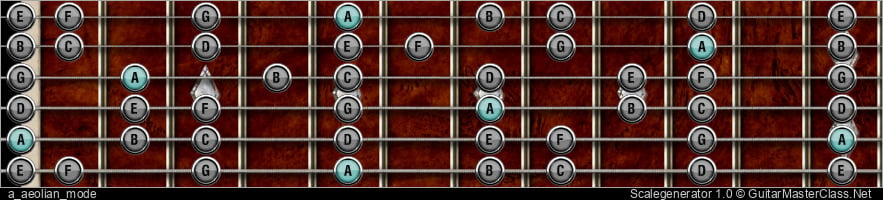
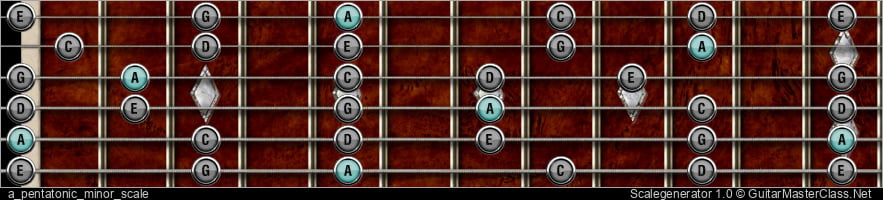
Scrubbing / forward / rewind: arrow right, arrow left keys
Jump to start: Home or `s` , you can also click/tap the lesson part again (the numbers above player)
Go to next part: PageUP or End.
Volume: ArrowUp / ArrowDown keys
Go to any part: Number keys (combinations also possible)
Pause or play: `k` or space key
Fullscreen: `f`, esc to close
Increase / decrease speed : `+` or `-`
Jump to start: Home or `s` , you can also click/tap the lesson part again (the numbers above player)
Go to next part: PageUP or End.
Volume: ArrowUp / ArrowDown keys
Go to any part: Number keys (combinations also possible)
Pause or play: `k` or space key
Fullscreen: `f`, esc to close
Increase / decrease speed : `+` or `-`