now playing:
- main
- 1
- 2
- For members3
- For members4
- For members5
- For members6
- For members7
- For members8
More
- Early Megadeth StyleLEVEL 5Thrash riffing in the style of early Megadeth featuring a solo based on samples of 80's 90's metal solo patterns.
- Manowar: Early YearsLEVEL 5Grab your swords and be prepared to vanquish thine enemy with a glorious riff laden journey to Manowar's early years.
- Early One MorningLEVEL 2"Early One Morning" is an English folk song with lyrics first found in publications as far back as 1787.
- 12 Days Of ChristmasLEVEL 3Famous traditional Christmas song.
- Days Of Confusion: MetaLEVEL 4Days Of Confusion (formerly known as Aria), song called 'Meta' lesson.
- Days Of The New StyleLEVEL 3Lesson covering the rocker / acoustic style of this underrated band from the 90's called Days of the new.
- Pop Rock BalladLEVEL 7Pop Rock ballad Solo teaching importance of dynamics and phrasing control.
- The Tasty EtudeLEVEL 3If you like 80's melodic solos, this lesson is for you!
- 80's Hard Rock #2LEVEL 5Let's continue our journey of hard rock 80s Hard Rock series!
Feedback
 Guido Bungenstock31st March 2020
Guido Bungenstock31st March 2020THX too! ;-)
Dens31st March 2020
I Love 🙏 thanks Master Guido
 Guido Bungenstock22nd October 2015Good evening Gudo
Guido Bungenstock22nd October 2015Good evening Gudo
I like the lesson that you have put on-line : TOTO The Early Days. It's just wonderfull.
I work every day, I try to put some dynamism in my play and it is not easy.
THX, I'm happy to hear this!!! ;-)QUOTESome sequence are harmonized ?
- At the third ?
Yeah, just thirdsQUOTE- With a 2d guitar ?
- With a material effect ?
Yes, with 2nd guitar and no EFX.QUOTEI tried to play one 2eme track, but it is not a success.
1 - I is made a mistake in notes
2 - notes are good but my bends are false
You have some advice has to give me ?
If you want You can listen to my Take at the Gab's mentor section
Thx for adding my name to it! ;-)
You should work on your bending & vibrato to get it smoother. Remember these are the most important things for solo guitar. So start really slow with it and be patient. Good Luck! ;-) Manu RASSE21st October 2015
Manu RASSE21st October 2015Good evening Gudo
I like the lesson that you have put on-line : TOTO The Early Days. It's just wonderfull.
I work every day, I try to put some dynamism in my play and it is not easy.
I have a question to ask you:
Some sequence are harmonized ?
- At the third ?
- With a 2d guitar ?
- With a material effect ?
I tried to play one 2eme track, but it is not a success.
1 - I is made a mistake in notes
2 - notes are good but my bends are false
You have some advice has to give me ?
If you want You can listen to my Take at the Gab's mentor section
Manu as "Mister M" Guido Bungenstock15th October 2015
Guido Bungenstock15th October 2015THX a lot, mates! I really appreciate it! ;-)
 Javier Aviles15th October 2015
Javier Aviles15th October 2015I really like your piano and guitar harmonies. GREAT GUIDO!
 Piotr Kaczor14th October 2015
Piotr Kaczor14th October 2015You are the man, Guido! Fantastic lesson!
 Ben Higgins6th October 2015
Ben Higgins6th October 2015Uber sexy, G-Master!!!

 Guido Bungenstock4th October 2015
Guido Bungenstock4th October 2015Thx for your nice comments, guys! :-)
Arcanist4th October 2015
Gotta love Toto
 Hajduk4th October 2015
Hajduk4th October 2015Love it Guido, awesome lesson

 playaxeman3rd October 2015
playaxeman3rd October 2015Very cool lesson. So much too learn.
 Manu RASSE3rd October 2015
Manu RASSE3rd October 2015Wonderfull Thx Guido, I work on
 Guido Bungenstock3rd October 2015
Guido Bungenstock3rd October 2015Thx a lot, Kris! Just my favorite style! :-D
 Kristofer Dahl3rd October 2015
Kristofer Dahl3rd October 2015Awesome Guido, you nail this style to 110%!

Practicing Peers
REC Takes
- Total views: 0
- Member views: 0
- Guest views: 0
- Lesson
- My notes
Hi GMC,
This lesson is about the early Toto days. On their first records of the 70's & 80's Toto was inspired by the Beatles but also some jazzy fusion style with some progressive touch could be heard. So this interesting mix of various styles formed the uniqie Toto sound.
Guitar player Steve Lukather was really young (19 when he played that legendary Hold the line solo!!!) on mostly uses pentatonic scales with wide bendings and super melodic lines without too much shredding.
In my song here you find a lot of typical chord progressions, unisono riffs and Lukather's earlier style!
Here is the chord progression and the individual sections:
A SECTION - Rhythm guitar 0:00-0:19
| Bm7 Aadd/C# | G/D | Bm7 Aadd/C# | Em7 |
| Bm7 Aadd/C# | G/D | Bm7 Aadd/C# | Esus4 E|
B SECTION - Solo guitar 0:20-0:35
| Bm7 Aadd/C# | G/D | Bm7 Aadd/C# | Em7 |
| Bm7 Aadd/C# | G/D | Bm7 Aadd/C# | Esus4 E|
C SECTION 0:36-0:51
| Em7 D/F# | G A | Bm7 |Aadd9/C# |
| Em7 D/F# | G A | Bm7 |C Fä#sus4 F#|
D SECTION 0:52-1:10
| Bm7 Aadd/C# | G/D | Bm7 Aadd/C# | Em7 |
| Bm7 Aadd/C# | G/D | Bm7 Aadd/C# | Esus4 E|
Have fun with it! :-)
Final words
I tried to transcribe as close as possible. Specially in the Guitar Pro 5 you'll find all this little extras!
Cheers - Guido
Technical specifications
Guitar: Music Man Luke II
Strings: D'Addario NYXL 009
Audio Interface: Focusrite Saffire PRO 24
Recording SW: Logic 9, several plugins
Amp(Only for Monitor): Peavey JSX Top with Marshall 2x12" V30
Kemper Profiling Amp: Bogner XTC profiles
You can find the KPA profiles for sale here: http://www.guidorist.com/en/product-category/kemper-amp-profiles/
Standard tuning: E, A, D, G, B, E
Tempo: 120 BPM
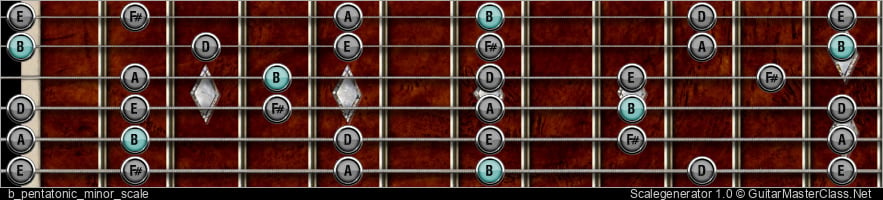

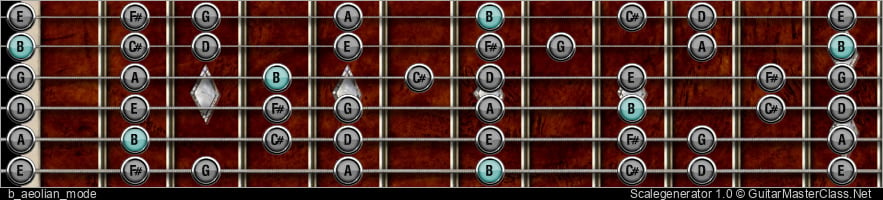
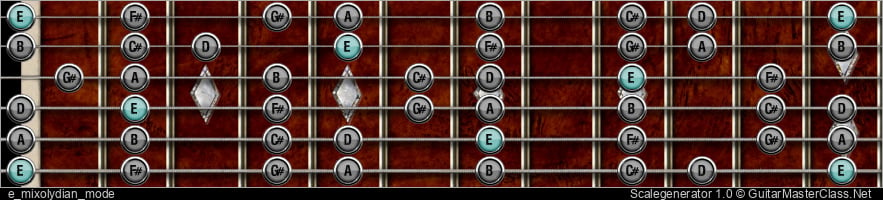
Jump to start: Home or `s` , you can also click/tap the lesson part again (the numbers above player)
Go to next part: PageUP or End.
Volume: ArrowUp / ArrowDown keys
Go to any part: Number keys (combinations also possible)
Pause or play: `k` or space key
Fullscreen: `f`, esc to close
Increase / decrease speed : `+` or `-`







