now playing:
- main
- 1
- 2
- For members3
- For members4
- For members5
- For members6
- For members7
- For members8
- For members9
More
- Sweeping 7/9 ArpeggiosLEVEL 9This lesson is all about the ideas on Sweep Picking passage from my song "Religious War". It also contains the basic guitar-riff with is the basis of this tune.
- Sweep PickingLEVEL 3Play fast passages effortlessly using super effective string crossing.
- Sweep Picking MadnessLEVEL 8A sequence of arpeggios built to boost your rhythmic control of the Sweep Picking technique!
- Beginner Sweep PickingLEVEL 2Essential sweep picking shapes and right hand motion.
- Fusion Sweep Arpeggios in C MajorLEVEL 6Some interesting and modern sounding arpeggios, in the style of Greg Howe, Frank Gambale...
- Jason Becker Style 2: Sweeping 7th arpeggiosLEVEL 7In this new lesson we will go on with the series about Jason Becker.
- 7th Hell VoyageLEVEL 8Learn one of my songs played on 7 string guitar.
- Picking ArpeggiosLEVEL 3A lesson that uses alternate picking to play chords and improve dexterity.
- Yngwie Style SweepingLEVEL 3Lesson inspired by Malmsteen's sweeped arpeggios. Perfect when you just began to work on sweep picking and you want to practise within reasonable tempo amount.
Feedback
 Bogdan Radovic13th July 2014
Bogdan Radovic13th July 2014Hi Mc Nico - thanks a lot for the feedback. The tab issues have now been fixed. Great to hear you liked the lesson! Please let me know if you need any help.
 Cosmin Lupu11th July 2014
Cosmin Lupu11th July 2014Hello Nico! Thank you for spotting this - we'll take care to fix it

 Mc Nico10th July 2014
Mc Nico10th July 2014Excelent lesson!!!. check out lesson step nr 6 (tab) Fifth note is F#, not G. Thanks again Alex!
 Cosmin Lupu23rd November 2013
Cosmin Lupu23rd November 2013Thanks for the comment man, glad ya like it

 miguelbatalha23rd November 2013
miguelbatalha23rd November 2013Love the sliding.
 Cosmin Lupu9th March 2013
Cosmin Lupu9th March 2013Hello mrazotochka! Indeed it is
 If you need to ask a question about it, don't shy away
If you need to ask a question about it, don't shy away 
mrazotochka9th March 2013
Its a great lesson for newbie, who want play sweeps
sieg66623rd May 2012
An excellent lesson on an important technique. I like the way the lesson can be applied to modal playing.
 Alexiaden9323rd May 2012
Alexiaden9323rd May 2012Somehow I'm not convinced that this lesson deserves a difficulty rating of 2...
 Gabriel Leopardi22nd May 2012
Gabriel Leopardi22nd May 2012Excellent lesson Alex! I love how Kotzen and Howe use this arpeggios. Great addition to GMC!
 Alex Feather22nd May 2012Thank you Alex ,
Alex Feather22nd May 2012Thank you Alex ,
thats my next official lesson !
!
Awesome! I am glad you like it:) Dieterle22nd May 2012
Dieterle22nd May 2012Thank you Alex ,
thats my next official lesson !
! Alex Feather22nd May 2012Nice! Finally I'll start integrating sweep picking into my practice routine
Alex Feather22nd May 2012Nice! Finally I'll start integrating sweep picking into my practice routine your explanation videos are great as always!!
your explanation videos are great as always!!
Thank you very much! I am glad you like it
 mad22nd May 2012
mad22nd May 2012Nice! Finally I'll start integrating sweep picking into my practice routine
 your explanation videos are great as always!!
your explanation videos are great as always!!
Practicing Peers
REC Takes
- Total views: 0
- Member views: 0
- Guest views: 0
- Lesson
- My notes
Hello everybody!
Welcome to my new lesson! In this lesson we will be learning how to harmonize a major scale using seventh arpeggios. It is a very important subject because understanding scale structure will give you more freedom and more options when you are improvising or even composing a new song. It's a cool lesson for beginners and intermediate players because it combines theoretical and technique exercise.
Music Style:
Arpeggios from this lesson can be used in style of fusion and jazz rock. If you like Richie Kotzen, Greg Howe or Frank Gambale this is a great way to get an idea about what those guys are using and what is adding more colors to their sound.
Chord Progression:
The exercise in a key of G major. I started from the third degree of the scale (Bmi7) and went all the way up octave higher (Bmi7 octave higher)
Here is a chord progression for this exercise: Bmi7-Cmaj7-D7-Emi7-F#mi7b5-Gmaj7-Ami7-Bmi7(octave higher)
Technique:
I was using the sweep technique. Pay attention to the movement and practice it very slow at first, after you start feeling more comfortable, increase the speed.
Always use metronome!
Backing track progression: Bmi7-Ami7-D7-Emi7
Sound:
I used Apoggee Ensemble, Fender Twin Reverb, Tom Anderson Telecaster and Waves plugins.
In every part of the lesson I will explain which arpeggio can be used for which degree of the scale I will be using numbers so you can follow this example in every key.
Here are the degrees and chords :
Gmaj7 - I
Ami7 - ii
Bmi7 - iii
Cmaj7 - IV
D7 - V
Emi7 - vi
F#mi7b5 - VII
Make sure to practice this exercise in all 12 positions!
I hope you will enjoy this lesson. Just remember: practice makes it perfect - so keep rocking!
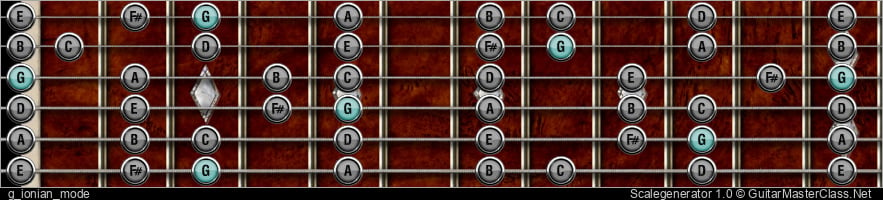
Jump to start: Home or `s` , you can also click/tap the lesson part again (the numbers above player)
Go to next part: PageUP or End.
Volume: ArrowUp / ArrowDown keys
Go to any part: Number keys (combinations also possible)
Pause or play: `k` or space key
Fullscreen: `f`, esc to close
Increase / decrease speed : `+` or `-`







