More
- Sevendust StyleLEVEL 4Riffing in the style of the American alternative metal band Sevendust.
- Deftones StyleLEVEL 4Alternative metal / Nu metal riffing lesson covering the Deftones style.
- Deftones StyleLEVEL 3Rhythm lesson for beginners and intermediates!
- Incubus StyleLEVEL 4The guitar style of alternative rock band Incubus.
- Disturbed StyleLEVEL 4Various riffs from a great New Metal band.
- Nickelback StyleLEVEL 4American alternative/modern hard rock lesson based on Nickelback's riffing and lead playing.
- Satch StyleLEVEL 5Let's play some whammy / wah stuff!
- Filter StyleLEVEL 2Mixing acoustic guitars and heavy riffs based on a Filter style groove and orchestration concepts.
- Audioslave StyleLEVEL 2Lesson covering the style of this amazing supergroup formed by members of Soundgarden and Rage Against the Machine.
more
easier
Feedback
 Cosmin Lupu22nd June 2013
Cosmin Lupu22nd June 2013Thank you Javier!!
 Javier Aviles22nd June 2013
Javier Aviles22nd June 2013Fantastiv video and song! as ever, great Cosmin!
 Cosmin Lupu13th June 2013
Cosmin Lupu13th June 2013Thanks D man!

 Darius Wave13th June 2013
Darius Wave13th June 2013Good one
 Had the Limp Bizkit period years ago and still have a sentiment
Had the Limp Bizkit period years ago and still have a sentiment  Good essence of Borland's playing
Good essence of Borland's playing 
 Cosmin Lupu11th June 2013
Cosmin Lupu11th June 2013STP?
 Well, somehow I never actually took THAT much time to listen to them but, I will take it as a compliment, so thank you
Well, somehow I never actually took THAT much time to listen to them but, I will take it as a compliment, so thank you 
 Renan11th June 2013
Renan11th June 2013Interesting sound Cosmin , I don't really love this band but great lesson ! The intro reminds me a song of Stone Temple Pilots

 Hajduk11th June 2013
Hajduk11th June 2013Killer lesson Cosmin, great job as always
 Cosmin Lupu11th June 2013
Cosmin Lupu11th June 2013Thank you guys!
 Hope you'll have fun with this one!
Hope you'll have fun with this one! coffeeman11th June 2013
coffeeman11th June 2013Very nice lesson, and very cool bass line too!
 Dieterle11th June 2013
Dieterle11th June 2013Wow Cosmin , this is an amazing sound !
Very Good !Maourow11th June 2013
New haircut Cosmin?
 Very cool lesson by the way, this kind of low riffing sounds awesome!
Very cool lesson by the way, this kind of low riffing sounds awesome!
- Lesson
- My notes
Hey there good folks of GMC!
What do a red cap, face paint, rap and metal have in common? They are elements found in the nu-metal act, known world wide as Limp Bizkit and this lesson is an homage to them!
First of all, a few words on them:
"Limp Bizkit[/b] is an American nu metal band which consists of Fred Durst (vocals), Wes Borland (guitars), Sam Rivers (bass), John Otto (drums) and DJ Lethal (turntables, keyboards and sampling) Their work is marked by Durst's abrasive, angry lyrics and Borland's sonic experimentation and elaborate visual appearance, which includes face and body paint, masks and uniforms, as well as the band's elaborate live shows. The band has been nominated for 3 Grammy Awards and have sold around 40 million records worldwide." - Wikipedia
After going through this lesson you will have made one step forward for your skills in:
- riffing
- tapping
- behind the nut bending
- octave bending
- using sound effects
- clean picking
- emulating Wes Borland's guitar playing style
Here are the tech specs:
Homework included: See Part 7 for an assignment based on using sound effects over one of the parts in this lesson!
Tempo: 110 BPM
Scale: C minor.F major
Tuning: Drop C - C G C F A D
Time signature: 4/4
Tone settings:
- Riff: AMT SS20 Lead Channel, having the Bass at 11 O'clock, the Mids at 10 and the Highs at 3 O'clock, while the gain is somewhere around 1 O'clock.
- Clean: AMT SS20 Clean Channel, having the Bass at 11 O'clock, the Mids at 9 and the Highs at 12 O'clock, while the gain is somewhere around 2 O'clock.
Effects:
- DAW added reverb over the Part 3 and 5 sections (Variverb pluggin)
- DAW added delay over the clean Part 3 sections (EcoX pluggin)
- Suhr Shiba Drive for boosting the tone in the riff sections
Guitar: PRS Paul Allender (Bridge position for the riff and neck position for the clean tones
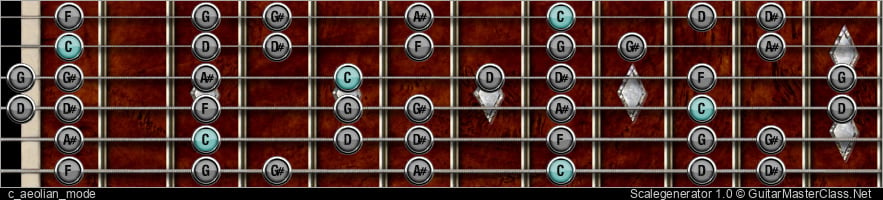
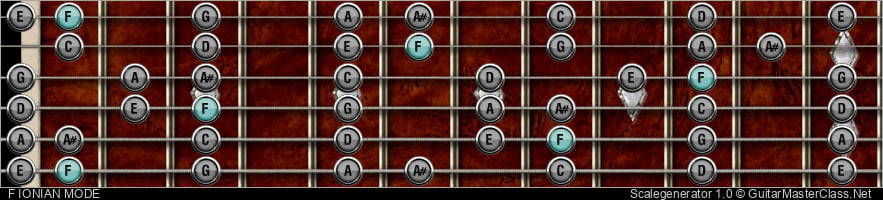
Scrubbing / forward / rewind: arrow right, arrow left keys
Jump to start: Home or `s` , you can also click/tap the lesson part again (the numbers above player)
Go to next part: PageUP or End.
Volume: ArrowUp / ArrowDown keys
Go to any part: Number keys (combinations also possible)
Pause or play: `k` or space key
Fullscreen: `f`, esc to close
Increase / decrease speed : `+` or `-`
Jump to start: Home or `s` , you can also click/tap the lesson part again (the numbers above player)
Go to next part: PageUP or End.
Volume: ArrowUp / ArrowDown keys
Go to any part: Number keys (combinations also possible)
Pause or play: `k` or space key
Fullscreen: `f`, esc to close
Increase / decrease speed : `+` or `-`







