More
- Nightwish StyleLEVEL 5Learn to riff and solo in the style of Nightwish guitarist Emmpu Vourinen.
- Nightwish StyleLEVEL 3Characteristic use of power chords, palm muting and basic melodic runs.
- Nightwish StyleLEVEL 3This is the third part of lessons series covering power metal bands from Finland.
- Mudvayne Style LessonLEVEL 4This band was formed in the mid 90's and it's guitar player is Greg Tribbett.
- Paramore Style LessonLEVEL 4Influenced by the song "Misery business". This song is very typical of Paramore's style.
- Disturbed Style LessonLEVEL 4This time we'll see some nice new metal style lesson about the band Disturbed.
- Extreme Style LessonLEVEL 5This time we will study the style of Extreme - an excellent, guitar driven hard rock band.
- Meshuggah Style LessonLEVEL 5Dedicated to the style of one of the most cool bands of the prog-death or math-death: MESHUGGAH.
- AFI Style LessonLEVEL 4This lesson is inspired by the brilliant song "The Leaving Song Part 2".
Feedback
 Lian Gerbino2nd August 2009
Lian Gerbino2nd August 2009thanks guys!!!

 Christophe2nd August 2009
Christophe2nd August 2009Aaaaaaaahmm I LOVE that deep sound, it really sounds like Nightwish, great Lian x)
 Alexiaden931st May 2009
Alexiaden931st May 2009Amazing, Lian ! I really liked the effects in the beginning of the video, and even more the song itself !

 Lian Gerbino18th March 2009Great lesson! I'm big fan of Nightwish and Erno Vuorinen and it's very interesting to find some great stuff from their style! Amazing!
Lian Gerbino18th March 2009Great lesson! I'm big fan of Nightwish and Erno Vuorinen and it's very interesting to find some great stuff from their style! Amazing!
thanks a lot man! QUOTE ([email protected] @ Mar 18 2009, 07:36 PM)Awesome lesson. After watching I went on iTunes and looked up Nightwish and ended up getting 2 albums... they remind me of Kamelot a little bit. Once again, great lesson, Lian.
QUOTE ([email protected] @ Mar 18 2009, 07:36 PM)Awesome lesson. After watching I went on iTunes and looked up Nightwish and ended up getting 2 albums... they remind me of Kamelot a little bit. Once again, great lesson, Lian.
yeah... they both hve things in common, nightwish and kamelot I mean.
thnks for the comment man
 XxLeviathanxX18th March 2009
XxLeviathanxX18th March 2009Awesome lesson. After watching I went on iTunes and looked up Nightwish and ended up getting 2 albums... they remind me of Kamelot a little bit. Once again, great lesson, Lian.
MrRavena15th February 2009
Great lesson! I'm big fan of Nightwish and Erno Vuorinen and it's very interesting to find some great stuff from their style! Amazing!
 Lian Gerbino29th November 2008Just another amazing lesson by Lian...Man I hope your proud of yourself scaring the little girls like that XD keep rockin Lian
Lian Gerbino29th November 2008Just another amazing lesson by Lian...Man I hope your proud of yourself scaring the little girls like that XD keep rockin Lian
hahaha, thanks TreyDeschamp! nice to see you once again over here!
nice to see you once again over here! 
 TreyDeschamp29th November 2008
TreyDeschamp29th November 2008Just another amazing lesson by Lian...Man I hope your proud of yourself scaring the little girls like that XD keep rockin Lian
 Marcus Siepen25th November 2008
Marcus Siepen25th November 2008cool lesson the video rules too

 Lian Gerbino23rd November 2008
Lian Gerbino23rd November 2008thanks Skennington & Nemanja

 Nemanja Filipovic23rd November 2008
Nemanja Filipovic23rd November 2008Amazing lesson,and great angles.

 skennington22nd November 2008
skennington22nd November 2008Way to spice thing up Lian, very cool my freind!
 Lian Gerbino22nd November 2008Wow Lian this is one of the coolest lessons and videos in GMC, and that's saying a lot, a-ma-zing.
Lian Gerbino22nd November 2008Wow Lian this is one of the coolest lessons and videos in GMC, and that's saying a lot, a-ma-zing.
 thanks a lot Fran! I´m glad you like it
thanks a lot Fran! I´m glad you like it 
 Fran22nd November 2008
Fran22nd November 2008Wow Lian this is one of the coolest lessons and videos in GMC, and that's saying a lot, a-ma-zing.
 Dejan Farkas22nd November 2008
Dejan Farkas22nd November 2008Very cool and dark

 Lian Gerbino22nd November 2008
Lian Gerbino22nd November 2008thanks Ian and José

 Jose Mena22nd November 2008
Jose Mena22nd November 2008Awesome Lian
 Ian Bushell22nd November 2008
Ian Bushell22nd November 2008Wow Lian! That was quite a rocking lesson.
Well done on presentation to, cool video. Lian Gerbino22nd November 2008
Lian Gerbino22nd November 2008thanks a lot guys

 Vinod Saranga22nd November 2008
Vinod Saranga22nd November 2008Great playing and very creative video

 besip22nd November 2008
besip22nd November 2008Nice! i'm like nightwish
 Gerardo Siere22nd November 2008
Gerardo Siere22nd November 2008Fantastic Lian, both playing and video.
 Kuba Szafran21st November 2008
Kuba Szafran21st November 2008That's really impressive Lian, great job mate
 !
! Lian Gerbino21st November 2008
Lian Gerbino21st November 2008thanks a lot to all members and instructors
 Very cool...you are dark dude!
Very cool...you are dark dude!
I like what you did with the video too. Very creative. Definitely set the mood.
well man, thanks! Nice dress.
Nice dress. And the intro is great as well, like the whole lesson. Awesome Lian!
And the intro is great as well, like the whole lesson. Awesome Lian! 
Thanks Nazgul! Holy CRAP!!! The sweetest intro! The sweetest Camera work! The sweetest HOODY!!
Holy CRAP!!! The sweetest intro! The sweetest Camera work! The sweetest HOODY!!
All aroun amazing lesson
Nice you like it man! thanks for kind words!That intro rain.... so creepy!! I got the shivers now
yeah! I was scared too! hahah
 Hisham Al-Sanea21st November 2008
Hisham Al-Sanea21st November 2008very welldone Lian .and nice video
 kaznie_NL21st November 2008
kaznie_NL21st November 2008That intro rain.... so creepy!! I got the shivers now

 Piotr Kaczor21st November 2008
Piotr Kaczor21st November 2008Cool video and music. Just great Lian!
 Jeff21st November 2008
Jeff21st November 2008Cool, Lian. Nice video work man.
 Pi3821st November 2008
Pi3821st November 2008Great lesson, Lian! I loved the video, and the camera work was great. Nice hood, also! Definitely set the mood.
 Bogdan Radovic21st November 2008
Bogdan Radovic21st November 2008What a great lesson Lian! Cool video work and you captured the style perfectly!

 SensE21st November 2008
SensE21st November 2008The music is cool! But, The video is cooler !!Wahaha
 Sentenced21st November 2008
Sentenced21st November 2008that sounded really like nightwish - very nice lessons.
 Emir Hot21st November 2008
Emir Hot21st November 2008Great work man. Love the video
 Capt.Z21st November 2008
Capt.Z21st November 2008Holy CRAP!!! The sweetest intro! The sweetest Camera work! The sweetest HOODY!!

All aroun amazing lesson
 Crazyfret21st November 2008
Crazyfret21st November 2008Excellent lesson Lian. Love the mood of the video.

 Eat-Sleep-andJam21st November 2008
Eat-Sleep-andJam21st November 2008Wow ! Very Dark ! Very Cool !

 Nazgul21st November 2008
Nazgul21st November 2008Nice dress.
 And the intro is great as well, like the whole lesson. Awesome Lian!
And the intro is great as well, like the whole lesson. Awesome Lian! 
 Sinisa Cekic21st November 2008
Sinisa Cekic21st November 2008WohO ! Killer video and performance,like it !!
 Ivan Milenkovic21st November 2008
Ivan Milenkovic21st November 2008Very cool Lian, video is great as well

 midnight21st November 2008
midnight21st November 2008Very cool...you are dark dude!

I like what you did with the video too. Very creative. Definitely set the mood.
- Lesson
- My notes
Hi there, Lian´s here once again. This time I´ve prepared something special in the style of the well-known band called Nightwish.
Here I´ve included some riffs and rhythms creating the classic nightwish´s atmospheres. You know, this band has changed a little bit over the years, but they has their particulary sound, mixing Power Metal, Goth influences, Symphonic arrangements, and cool and powerful guitar lines.
So, here I´ve created what I call "a fragment of a song". We´ll play along the backing as we´d play with a completed band. Including riffs, atmos, verses, chorus and an ending or overture.
I think you shouldn't be in problems with this lesson, but if you do, ask whatever you need.
Take this lesson step by step and have fun! Thanks to the members who requested this lesson in the forum.
Chords: included in every video.
Used scales:F# minor, Bb minor, Mostly.
Bar: 4/4
Notes: Eighth. Sixteenth.
Tune Down: 1/2 step
TEMPO: 130 bpm
As some of you know, I use a POD xt to rec all my lessons. In my board you´ll find my presets ;) On the other hand, here´re the settings for people who wants them.
Amp model: based on Soldano Slo-100
Drive 9
Bass 4.9
Middle 5
Treble 6.8
Presence 7
Small room Reverb:
Predelay 0%
Decay 42 %
Tone 50%
Mix 43%
Remember: Same settings in other gear will produce a different sound, but, as we´ve talked at the forum, this could be cool for some members, so enjoy!
If you have any problems let me know. Take care. See you all around.
Lian Gerbino

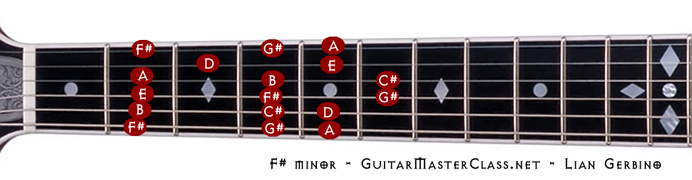
Jump to start: Home or `s` , you can also click/tap the lesson part again (the numbers above player)
Go to next part: PageUP or End.
Volume: ArrowUp / ArrowDown keys
Go to any part: Number keys (combinations also possible)
Pause or play: `k` or space key
Fullscreen: `f`, esc to close
Increase / decrease speed : `+` or `-`







