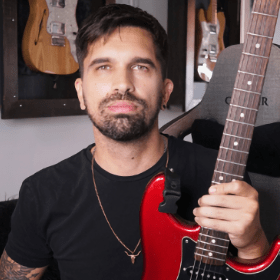now playing:
More
- Dealing With DistortionLEVEL 1This lesson focuses on playing power chords, muting, distortion and tone setup.
- Social Media GuitarLEVEL 3How to adapt your playing for Social Media
- Volbeat StyleLEVEL 4Lesson covering the unique fusion of styles created by the band Volbeat.
- Steppenwolf StyleLEVEL 3A song in the style of Steppenwolf, rock band from the 1960s & 1970s
- Rancid StyleLEVEL 3Lesson based on popular Ska Punk band called "Rancid".
- Keane StyleLEVEL 3A song in the style of Keane.
- Poison StyleLEVEL 6Check out some tasty riffs and licks that bring to mind the hard partying sounds of Poison.
- Badfinger StyleLEVEL 4A song in the style of Badfinger.
- Incubus StyleLEVEL 4The guitar style of alternative rock band Incubus.
more
easier
Feedback
 Gabriel Leopardi5th February 2014Nailed it Gabriel, great sound and really cool band
Gabriel Leopardi5th February 2014Nailed it Gabriel, great sound and really cool band
Thanks friend!
 Hajduk4th February 2014
Hajduk4th February 2014Nailed it Gabriel, great sound and really cool band
 Gabriel Leopardi4th February 2014great lesson.
Gabriel Leopardi4th February 2014great lesson.
I really like the melodic aspect of this lesson....and social distortion is a great band
Thanks for the comment! They have really good melodies. wollace034th February 2014
wollace034th February 2014great lesson.
I really like the melodic aspect of this lesson....and social distortion is a great band
Practicing Peers
- Total views: 0
- Member views: 0
- Guest views: 0
- Lesson
- My notes
Hi GMC!
THE PROFESSOR One of the most versatile scales in music, the Ionian Scale aka Major Scale, is one you should have under your fingers as you explore bands such as Social Distortion.
Welcome to this punk rock lesson inspired by the Californian band Social Distortion, formed in 1978. The members of the band are Mike Ness (Lead vocals & lead guitars), Jonny Wickersham (rhythm guitar), Brent Harding (bass) and David Hidalgo Jr (Drums).
Music Style:
They are considered to be in Punk Rock genre and they started playing that style and combined it with Hardcore punk. Some of their early influences were Johnny Cash, Bob Dylan and The Rolling Stones, as well as punk classics like Sex Pistols, Ramones and The Clash. They also incorporated styles like country an classic rock into their music and during the late 80’s and 90’s they found their niche and people started to define their style as rockabilly and cowpunk, but always with a melodic punk sound. This lesson is based exactly on that sound, the style which combines rockabilly with punk rock.
Tonality, Chord Progression & Scales:
This tune starts in G major, but then modulates in the chorus to E minor (the relative minor scale). We will analyze the chord progressions used in the slow parts and how I took some of their songs as the guide to create my own Social Distortion style track.
Techniques:
The techniques used in this lesson are strumming, alternate picking, bending and vibrato.
The lesson includes punk rhythms, guitar melodies and classic rock licks.
Sound:
I used my Pod HD 500 to create a tone based on the rock side of JCM800 amps.
The drums have been recorded using SSD 3.5 and the bass with Trillian.
Click HERE if you want to download the patch used on this lesson for Pod HD 500.
Tuning: I used standard 440 tuning
Tempo: 160 BPM
Ok guys – it’s rock & roll time!
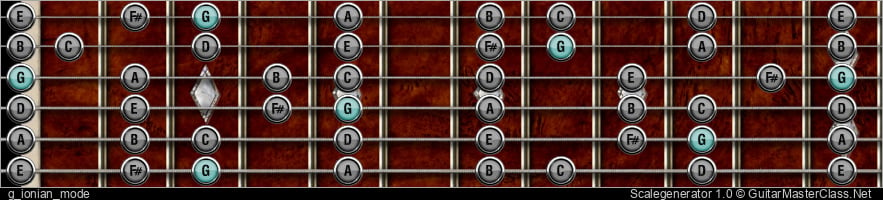
Scrubbing / forward / rewind: arrow right, arrow left keys
Jump to start: Home or `s` , you can also click/tap the lesson part again (the numbers above player)
Go to next part: PageUP or End.
Volume: ArrowUp / ArrowDown keys
Go to any part: Number keys (combinations also possible)
Pause or play: `k` or space key
Fullscreen: `f`, esc to close
Increase / decrease speed : `+` or `-`
Jump to start: Home or `s` , you can also click/tap the lesson part again (the numbers above player)
Go to next part: PageUP or End.
Volume: ArrowUp / ArrowDown keys
Go to any part: Number keys (combinations also possible)
Pause or play: `k` or space key
Fullscreen: `f`, esc to close
Increase / decrease speed : `+` or `-`