now playing:
- main
- For members1
- 2
- For members3
- For members4
- For members5
- For members6
- For members7
more...
More
- Quick Change BluesLEVEL 3Get even more mileage from the 12 bar blues progression by changing one bar! Here we take a look at a laid back acoustic 'quick change' blues in A.
- 20 Quick TipsLEVEL 2A package of tips that might seem obvious for professionals, but not for beginners.
- Boogie BluesLEVEL 2Basic Boogie Rhythm Blues Guitar in E.
- Blues EmbellishmentsLEVEL 5Lesson that deals with open string 12 bar blues, but using chordal embellishments and hybrid picking, in order to enrich rhythm playing.
- Bendy BluesLEVEL 6In this lesson we look at the different types of bends we can use over a 12 bar blues.
- Blues CompingLEVEL 6Various famous blues comping ideas used by blues greats everywhere.
- Syncopated BluesLEVEL 6Lesson focusing on syncopation in blues playing.
- Sophisticated BluesLEVEL 6Add an air of sophistication to your blues tunes -with more advanced harmony.
- Jogo BluesLEVEL 3Traditional Blues Song.
more
easier
Feedback
 Huargo3rd August 2014
Huargo3rd August 2014nice!
 Fabian Ratsak1st August 2014
Fabian Ratsak1st August 2014 thank you !! I am glad you like this lesson
thank you !! I am glad you like this lesson
Simple but effective is always something I like
 Hajduk30th July 2014
Hajduk30th July 2014Great lesson Fabian

TimothyAlfred30th July 2014
nice lesson

 Javier Aviles29th July 2014
Javier Aviles29th July 2014sHi Fabian, simple but effective. regards!
Practicing Peers
- Total views: 0
- Member views: 0
- Guest views: 0
- Lesson
- My notes
Hey and welcome to my new lesson!
Here i want to show you a nice sounding and easy to play Quick Change Blues tune.
Standard 12 bar blues
"The basic 12-bar lyric framework of a blues composition is reflected by a standard harmonic progression of 12 bars in a 4/4 time signature. The blues chords associated to a twelve-bar blues are typically a set of three different chords played over a 12-bar scheme." - Wikipedia. In this tune the chords are A7, D7 and E7.
Quick Change Blues
The change in quick change blues happens in bar 2. This progression, so called because of the change from the I(A7) to the IV(D7) chord which happens so early in the progression, is identical to the traditional 12 bar blues progression with the exception of bar 2. In quick change blues, bar 2 is the IV(D7) chord instead of the I(A7) chord.
Example Quick Change Blues songs:
* Sweet Home Chicago – Robert Johnson
* Before You Accuse Me – Bo Diddley
* Boot Hill – Stevie Ray Vaughan
Form:
A7 D7 A7
/ / //
D7 A7
// //
E7 D7
/ /
A7 E7
/ /
This Lesson will work on:
- Blues Form (Quick Change Blues)
- Hammer-on technique
- Finger Rolling technique
- Basic blues rhythm
Tuning: E A D G B E - Standard Tuning
Tempo: 108bpm
Gear:
Fender Strat
using the Neck and middle Pickup together
Guitar Rig 4 and some rotary speaker effect.
Thanks and good luck with this lesson!
Cheers, Fabian Ratsak.
Scales:
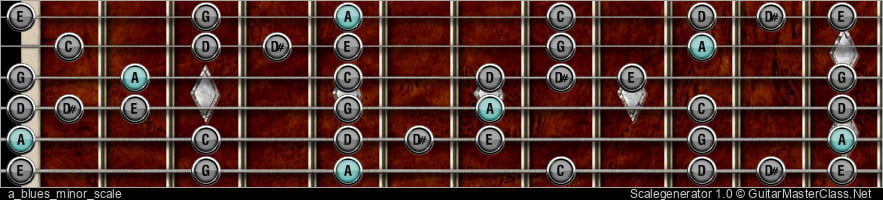
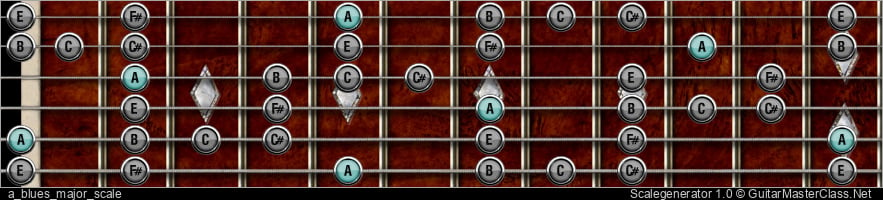
Scrubbing / forward / rewind: arrow right, arrow left keys
Jump to start: Home or `s` , you can also click/tap the lesson part again (the numbers above player)
Go to next part: PageUP or End.
Volume: ArrowUp / ArrowDown keys
Go to any part: Number keys (combinations also possible)
Pause or play: `k` or space key
Fullscreen: `f`, esc to close
Increase / decrease speed : `+` or `-`
Jump to start: Home or `s` , you can also click/tap the lesson part again (the numbers above player)
Go to next part: PageUP or End.
Volume: ArrowUp / ArrowDown keys
Go to any part: Number keys (combinations also possible)
Pause or play: `k` or space key
Fullscreen: `f`, esc to close
Increase / decrease speed : `+` or `-`







