now playing:
- main
- 1
- 2
- For members3
- For members4
- For members5
- For members6
- For members7
- For members8
- For members9
more...
More
- Rage Against The MachineLEVEL 3This lesson covers the style of the Rage Against The Machine band.
- Linkin Park StyleLEVEL 3Nu Metal lesson covering the style of Linkin Park, mostly focused on their first albums.
- Korn Made EasyLEVEL 2Korn for beginners.
- Beginner Power ChordsLEVEL 2Lesson dedicated for beginner players. Strumming power chords is usually the very first step we make, while we start our adventure with electric guitar. When we switch on the distortion for the first time, we should get familiar with some essential differences between chord strumming on acoustic guitar, and chord strumming on distorted electric guitar tone. Here's a lesson that will introduce You to electric guitar rhythm playing.
- System of a Down: Sad StatueLEVEL 4Full song lesson of System of a Downs "Sad Statue"
- Palm MutingLEVEL 4An essential technique for heavy guitar playing.
- Rage Against the StratLEVEL 4Wah-wah patterns and pitch shifter/whammy riffs.
- Metal Rhythms with OctavesLEVEL 4A tight metal rhythm with an emphasis on octaves and how to use them in a powerful way.
- Papa Roach RiffingLEVEL 3Learn characteristic rhythm/riffs concepts in the style of Papa Roach.
more
easier
Feedback
 Darius Wave10th December 2017
Darius Wave10th December 2017Yes - it requires some precise work but the note content allows player to focus on the tone and precision
 I think these kind of rhythm concepts tought me how to make things sound clean
I think these kind of rhythm concepts tought me how to make things sound clean Rammikin7th December 2017
Rammikin7th December 2017We are, we are!
 . A band from my neighborhood. Nicely done!
. A band from my neighborhood. Nicely done! Monica Gheorghevici6th December 2017
Monica Gheorghevici6th December 2017Great lesson as usual!!

 Manu RASSE4th December 2017
Manu RASSE4th December 2017Hi Darius
Very Nice lesson, great tone
This one requires a big work on the precision
Practicing Peers
- Total views: 0
- Member views: 0
- Guest views: 0
- Lesson
- My notes
Welcome to the P.O.D style lesson !
P.O.D is one of most popular NuMetal bands from the Milenium period. This was a weird time for guitar playing. Sadly guitar solos were not warm welcome that much (refering to mainstream media) but Riffs had some kind of evolution. We had the classic concepts combined with modern, heavy tone. Riffs were powerful and repeatable. I believe bands from that period are great as a workout for intermediate players - pure energy with less focus on things going on around. It makes them perfect for polishing your rhythm playing accuracy.
Gear used (in order of connection chain placement):
1. Custom built guitar (alder body, maple neck, rosewood fingerboard), loaded with SD SH-4 bridge pickup
2. Presonus Inspire 1394 firewire audio interface (input gain 40%)
3. Poulin LeXtac vst plug-in:
- Channel - blue
- Input 50%
- Gain 70%
- Pre EQ - brighter
- Bass 50%
- Middle 40%
- Treble 50%
- Contour 100%
4. Kefir impulse loader (mix 100%)
5. Impulse - Catharsis s-preshigh
6. Cubase VST amp rack chorus (for middle-part guitar only) - rate 1.0, width 20.0
7. Cubase stereo delay. Send level = -13 dB. Left delay = 360 ms, Right delay = 500 ms. Mix 100%. Feedback 20%
Tuning - dropped D (D6 A5 D4 G3 B2 E1)
Backing track progression (proper for drop-tuned guitar):
4/4 ||: Em | Am C | C | D Bm | Em | Am C | G | D Em :||
||: C | C | Em | Em | Am | Am D | G | G :||
||:Em | Em | Em | Em | Em | Em | Em | Em :||
C | C | Em | Em | Am | Am D | G | G |
Em | Em | Em | Em | Em | Em | Em ||
Tempo: Main song tempo is 160 bpm. There are backing tracks available at 70, 80, 100, 120, 140 and 160 bpm.
Time signature: 4/4
Scales used in this lesson:
E-minor
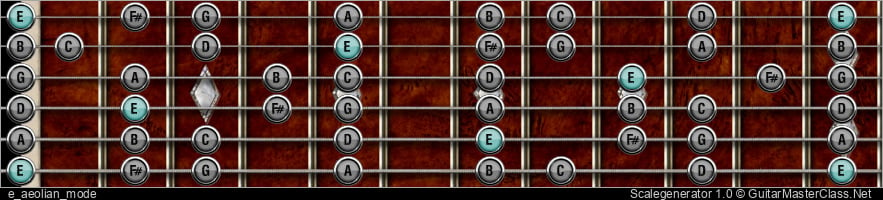
Scrubbing / forward / rewind: arrow right, arrow left keys
Jump to start: Home or `s` , you can also click/tap the lesson part again (the numbers above player)
Go to next part: PageUP or End.
Volume: ArrowUp / ArrowDown keys
Go to any part: Number keys (combinations also possible)
Pause or play: `k` or space key
Fullscreen: `f`, esc to close
Increase / decrease speed : `+` or `-`
Jump to start: Home or `s` , you can also click/tap the lesson part again (the numbers above player)
Go to next part: PageUP or End.
Volume: ArrowUp / ArrowDown keys
Go to any part: Number keys (combinations also possible)
Pause or play: `k` or space key
Fullscreen: `f`, esc to close
Increase / decrease speed : `+` or `-`







