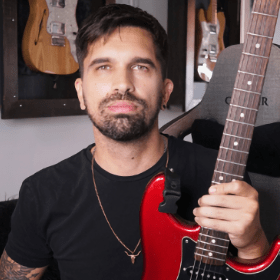now playing:
More
- Wisdom - Unholy Ghost ExcerptsLEVEL 4In this video I'll cover the second video clip song of my band Wisdom.
- Hybrid PickingLEVEL 6Learn the possibilities of filling up every gap in between notes for a fuller, richer and better sound.
- Kyuss StyleLEVEL 4Lesson based on the pioneers of Stoner Rock.
- Behemoth StyleLEVEL 5Behemoth is one of the more brutal black/death metal bands of this decade.
- Dio StyleLEVEL 4Learn some riffs inspired by the music of the legendary Dio. Full of crunchy power chords.
- Mastodon StyleLEVEL 4Modern Metal lesson in the style of Mastodon.
- Motorhead StyleLEVEL 4Lesson inspired by the music of this powerful heavy metal band - Motorhead.
- Anvil StyleLEVEL 4Metal rhythm lesson covering the style of Anvil, the pioneers of Thrash & Speed metal.
- Nightwish StyleLEVEL 3Characteristic use of power chords, palm muting and basic melodic runs.
more
easier
Feedback
 Gabriel Leopardi7th February 2023What guitar are you using?
Gabriel Leopardi7th February 2023What guitar are you using?
It's a custom made Lojo Guitar.Renee011st February 2023
What guitar are you using?
 Gabriel Leopardi20th April 2017Hi Gab
Gabriel Leopardi20th April 2017Hi Gab
Very Nice lesson
Thanks friend! Manu RASSE20th April 2017
Manu RASSE20th April 2017Hi Gab
Very Nice lesson
Practicing Peers
- Total views: 0
- Member views: 0
- Guest views: 0
- Lesson
- My notes
Hi GMC!
Welcome to this lesson inspired by music style of the band Ghost BC, a heavy metal band formed in Sweden in 2008.
Music Style:
Their music is a combination of heavy metal, doom metal, hard rock, being their biggest influences Black Sabbath, Pentagram and Judas Priest. Sometimes their music has been also defined as a mix of Death Metal with Pop. In this lesson, I've recreated that classic metal sound that made them popular, but trying to also get that pop vibe in the chorus. That's why you'll find really dark riffs and guitar harmonies contrasted by a more catchy chorus. That's what makes them unique and that's what makes this lesson interesting to any metal lover who wants to play or compose classic heavy metal.
Tonality, Chord Progression & Scales:
If you've been folowing my metal and thrash metal lessons, you already know that most of this music is in minor keys, and that the favorite mode is Phrygian. This is not an exception! The key is D minor, and the apparition of Eb reflects that we are talking about Phrygian mode, the third mode of the major scale. Learn more about it HERE. You'll also find the use of Locrian mode, Blues Scale and Phrygian Major mode so get into the different parts to learn more about the theory behind this lesson.
Techniques:
This is a rhythm lesson suitable for beginners who want to get into hard work and metal. In this one, we’ll cover alternate picking, down picking, palm muting power chords and riffing.
Sound:
I used LePoin plugins to create the guitar tone. These are free amp emulators that are extremely recommended. The cabinet used for this guitar tone is HyBrit which is a Marshall amp emulation and before it a tube screamer emulation. Check out the settings:
Tuning: Drop D (DADGBE) tuning
New to drop D? Check out this lesson: LINK
Tempo: 97 BPM
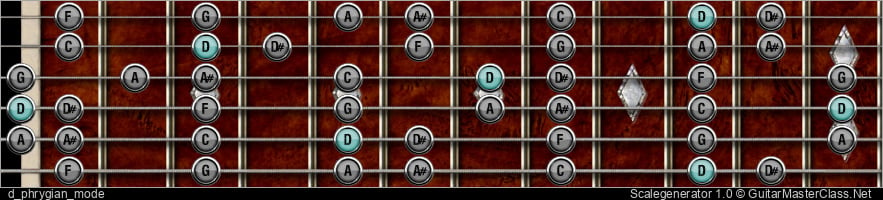
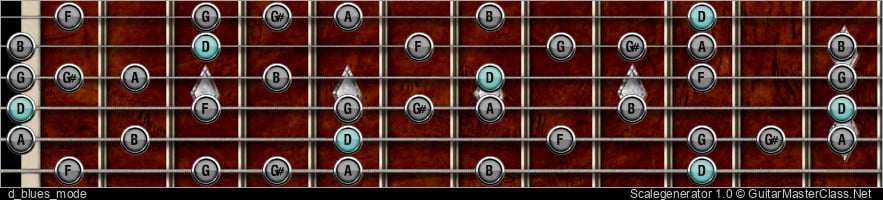
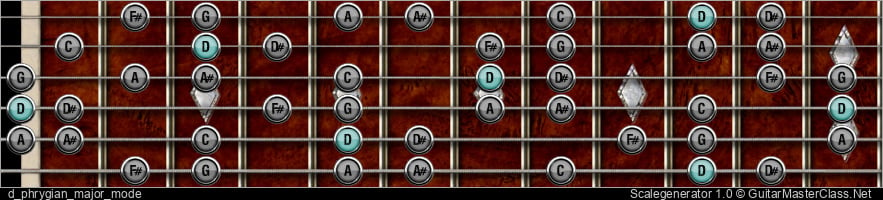
Scrubbing / forward / rewind: arrow right, arrow left keys
Jump to start: Home or `s` , you can also click/tap the lesson part again (the numbers above player)
Go to next part: PageUP or End.
Volume: ArrowUp / ArrowDown keys
Go to any part: Number keys (combinations also possible)
Pause or play: `k` or space key
Fullscreen: `f`, esc to close
Increase / decrease speed : `+` or `-`
Jump to start: Home or `s` , you can also click/tap the lesson part again (the numbers above player)
Go to next part: PageUP or End.
Volume: ArrowUp / ArrowDown keys
Go to any part: Number keys (combinations also possible)
Pause or play: `k` or space key
Fullscreen: `f`, esc to close
Increase / decrease speed : `+` or `-`