now playing:
- main
- 1
- 2
- 3
- For members4
- For members5
- For members6
- For members7
- For members8
- For members9
- For members10
- For members11
- For members12
- For members13
- For members14
- For members15
- For members16
- For members17
- For members18
- For members19
- For members20
- For members21
- For members22
- For members23
- For members24
- For members25
- For members26
- For members27
- For members28
- For members29
- For members30
- For members31
- For members32
More
- 30 Beginner Blues RiffsLEVEL 3Let's mix-n-match various classic blues riffs
- 30 Shred PatternsLEVEL 4Start by diving straight into some of the most well used licks & patterns - designed to work at entry level speed!
- 30 Blues GreatsLEVEL 6Showcases how basic building blocks of blues can be applied to recreate some of the most iconic styles in history.
- 30 CountriesLEVEL 7Come with me on a journey through time and culture. This lesson is guaranteed to give you fresh and new ideas to create your own unique style!
- 30 Misplaced ShreddersLEVEL 10Learn the tricks of 30 famous guitarists as they play musical chairs with different famous bands.
- Finger PickingLEVEL 1Let's give our picks a rest for a few moments. That's right! Today's lesson is on Fingerpicking, which is a great alternative to using a conventional pick. Let your fingers do the walking!
- 30 Shredders In One SoloLEVEL 10Ready for the big challenge? 30 of the world's most famous shredders collide in this one massive sounding track and lesson.
- My Top 30 PhrasesLEVEL 8A collection of my personal 30 favorite licks/phrases inspired by Andy Timmons, Steve Lukather, Dann Huff, Jeff Beck, Gary Moore, Neal Schon, Joe Satriani and more.
- Beginner Blues RockLEVEL 4Beginner Blues Rock song with the use of syncopated E minor pentatonic lines on the guitar and organ and some easy phrasing.
Feedback
 Kristofer Dahl4th February 2024
Kristofer Dahl4th February 2024Awesome! Welcome back Buck!
The smoothest option is probably to print the pdf or guitar pro.
Let me know how it works out! buckjones3rd February 2024
buckjones3rd February 2024I'm back after 16 years away! How do I print the tab for each lesson?
 Kristofer Dahl31st October 2021
Kristofer Dahl31st October 2021Hey Doug, yes check out part 8 here which gives you a good intro:
https://www.guitarmasterclass.net/ls/Dealin...ith-Distortion/
Let me know if it makes things clearer?dougj330th October 2021
Hey Kris, do you have a lesson on how to set up my amp for a beginner. Thank you
 Gabriel Leopardi25th October 2020Thank you so much for this lesson it's what i've been looking for....
Gabriel Leopardi25th October 2020Thank you so much for this lesson it's what i've been looking for....
Enjoy!!blueswanabe25th October 2020
Thank you so much for this lesson it's what i've been looking for....
Deborah25th June 2020
Thank you so much for the 30 Beginner Blues Licks lesson! It's exactly what I needed - great sounding licks and how to use them with a lot of rhythmic variety and blues embellishments.
 Kristofer Dahl26th February 2020
Kristofer Dahl26th February 2020Just to double check, you have found the guitar pro file, right? This one will play the lead line while the tab progresses.
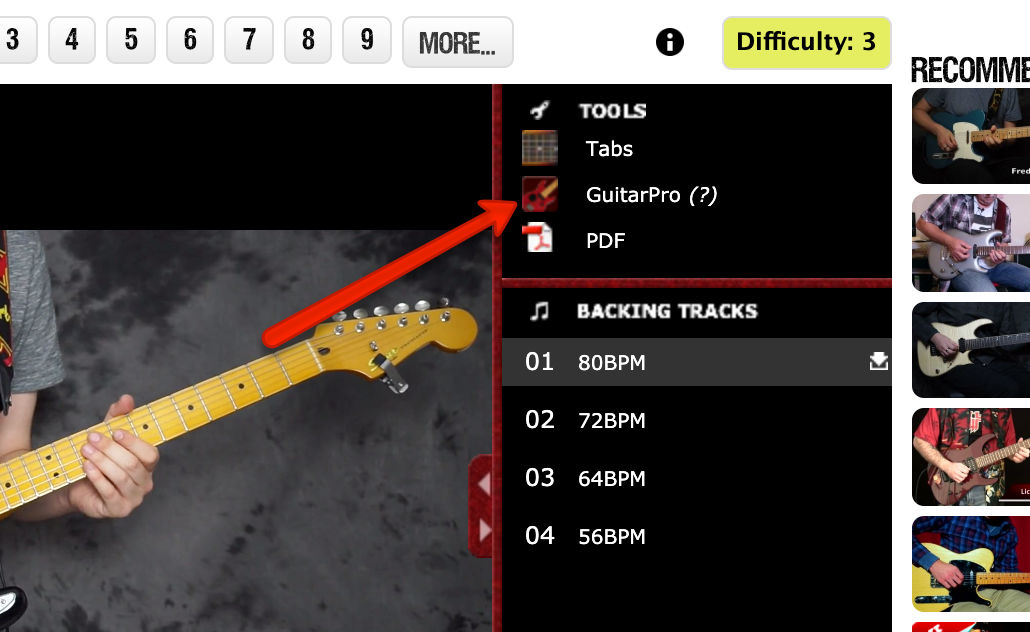
[attachment=49882:2020_02_27_0023.png] Kristofer Dahl26th February 2020
Kristofer Dahl26th February 2020Hi bLueslawyer87 - welcome to the site!
You should be able to see both tabs and video regardless of what unit you are using (see screenshot).
Youtube does not allow us to use the same layout as on the site - which is why we include the tabs on screen. As you explore all the content in the GMC lessons you will see we only provide a fraction of the content for free
Please let me know if I understood you correctly.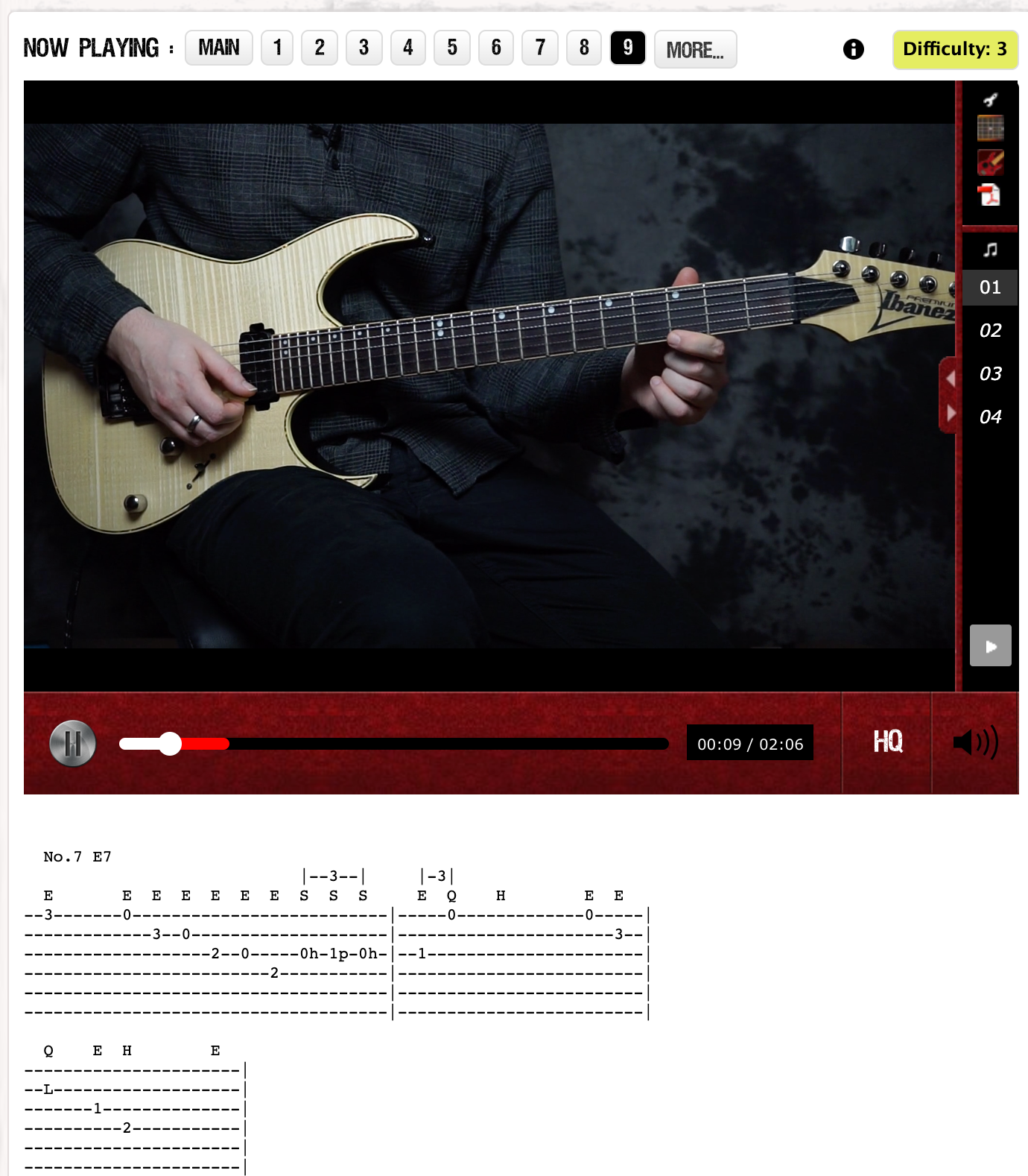
bLueslawyer8726th February 2020
Really disappointed; the youtube video had the backing track playing with the tabs on screen, much more convenient than what's here. I thought I'd subscribe and was expecting no less than what was offered on the channel, but to my dismay the website seems very primitive and switching between tabs and 'full-screening' the video is just too much.
AJ Miller28th December 2019
Also, it’s really cool being able to hear how all the different guitars sound. Helps you understand what each guitar sounds like in the same context
AJ Miller28th December 2019
Chris- this is probably the best blues Edson I’ve ever seen. It’s great how you show us how to follow the chords. The only thing I would like to see, is the scales you use. You tell us and run through them real quick, but it would be super helpful if we saw what scales you take the notes from. Instead of just memorizing them and not knowing what they are from. Thanks. Great job!!!
forblues21st December 2019
Do you know how dowload this backing track ??????????????????
 Gabriel Leopardi11th May 2019Can you print out a pdf of all of the licks? I thought by clicking on the tool icon and then the PDF icon that this would be possible, but it doesn’t seem so.
Gabriel Leopardi11th May 2019Can you print out a pdf of all of the licks? I thought by clicking on the tool icon and then the PDF icon that this would be possible, but it doesn’t seem so.
Hi Jim! Yes! You can print PDF archives from lessons as it normally happens with .pdf files. The file will open when you click on PDF word (from lessons), and you can print it from your browser or using Acrobat Reader.
I'm using google chrome and here you can see where I find the print icon:
removed image
Let me know if you can solve this.Jim Frowndog11th May 2019
Can you print out a pdf of all of the licks? I thought by clicking on the tool icon and then the PDF icon that this would be possible, but it doesn’t seem so.
jordi23rd April 2019
1
ThrillIsGone10th August 2018
Super lesson! Thank you Chris, for helping me to come back to the roots , with this way
 Kristofer Dahl27th July 2018How do I download the backing tracks?
Kristofer Dahl27th July 2018How do I download the backing tracks?
Follow these instructions: https://www.guitarmasterclass.net/guitar_fo...c=59377&hl=Roc Bo26th July 2018
How do I download the backing tracks?
Smooth blue22nd January 2018
Chris has a mean feel for the blues !!!
 Gabriel Leopardi25th October 2017
Gabriel Leopardi25th October 2017Hi Larry, the easier way it to count 4 groups of 3. You would say 1,2,3 1,2,3 1,2,3 1,2,3.
Check more info HERE.Larrywm24th October 2017
How do you count 12/8 time?
 Chris Harrington13th September 2017
Chris Harrington13th September 2017Thanks for the Great feedback everyone!! These lessons are always such fun to put together!

gizzzmo28th August 2017
Thanks Chris - this is a great lesson for us advancing beginners ; ) The 30 licks/riffs idea is brilliant for blues because you can really experiment and mix things up. Great selection of licks - please do more like this! Maybe Texas blues next? Cheers.
Merg20th August 2017
Great set. This was for me the first attempt at blues licks. They are explained perfect in detail for me as beginner, and combined with the Guitar Pro tabs, provide a nice combination of challenge and lots joy playing! Thanks!
 petitkyu18th August 2017
petitkyu18th August 2017Sounds great ! thanks Chris ! Yet another blues lesson in bookmarks...
Tom5113th August 2017
Very useful lesson. Really like your tips to apply the licks. Great job Chris - thank you!
 Guido Bungenstock11th August 2017
Guido Bungenstock11th August 2017Great Blues lesson, Chris! i also like the lightning fast guitar change here! :-D
 Manu RASSE11th August 2017
Manu RASSE11th August 2017Very nice lesson. Thx Chris
Practicing Peers
- AndyS
- Jeffdavis
- Bern
- Titower
- Stogie77
- Reverberocket2
- David Hunter
- Goetz
- STEVIEROD
- TimPRS66
- LesPaul
- Tempelton
- Mach Elliott
- Huevas13
- Bevo77
- Goofer
- Morreski
- The Mize
- DeaconBlues
- Cooper
- Baber
- Towner
- Gometh
- Mecho
- Cut2save
- Rockman11
- Merrel
- Manu66
- Barryrus
- Blues4Rick
- One stop double stop
- SteveM
- Grady Jerry
- DeluxeSon
- Strat72
- Manuchehr
- Plevine0359
- Cmarting85
- Wjklos
- Howie
- Cavarzan
- Andre Vianna
- SamChase
- Jcbrien
- Ricbro
- Lorflm2
- Kat
- Piano
- Miller
- CooF
- Roc Bo
- Jo garage
- NeoK
- Jhfla
- Napalmeroy
- Jdk
- Nickclar
- Robert W
- Davemusic
- Blueswanabe
- Iamshawndo
- Lemon
- Luiz
- StardusterTX
- Gangolf
- Fiyin
- Deborah
- Tomillov
- Gbrycki
- DKamakana
- Acousticmood
- Kimbo Guitar
- Zackypoo
- Larryfarr
- Grege
- Nunki
- GodinSession
- RamirezCroata
- Clahansson
- MoDr01
- Mruniverce
- Milos
- Seiryudo
- Wfowler
- Ineluki
- 496Georgy
- RTackett
- Joe13
- 1102048662
- Bugtrane
- Stefan de jeger
- John G
- Dizzy51
- Forhe
- Gaspar
- SunnyC
- Clann
- Murdog
- SquierJones
- Manolo
- Sbeckett
- Lappenforce
- Lockerbie
- Buflobob
- Tonyb
- Brad G
- Manuel1182
- Easy Jay
- RichD
- Gipsy 31
- Dannyboybopper
- Chris Berg
- Kurt Byron
- Markmc45
- Rinaldi
- Lperry65
- Gimmee99
- Ryan Loyd
- Icantdrive55
- Dani3l
- Karel
- Dave the mason
- Tokyographer
- John Iacobucci
- Mav
- ZepFan
- Paul ferraby
- Dt145
- Moodydoug
- BEDROOM MECHANIC
- KaptainKurtle
- RichW
- Cubby777
- Kissy
- Takashimaru
- Kalle1za
- Vaggelis
- Dazz4
- Paul Lyons
- YourNetGuy
- Moose79
- Sniffachu020
- Heli
- Justtinkerin
- Docjosh
- GWM
- Doggs
- Jimmie
- Simesgee
- Rhinopere
- Soundmarc
- Blues66
- Spennamac
- Merg
- Fanatiekgitarist
- Gofleet
- JulienV
- Woodfinger
- JoeMyatt
- Total views: 0
- Member views: 0
- Guest views: 0
- Lesson
- My notes
HEY EVERYONE!
Welcome to a new beginner lesson based around playing your first blues guitar licks!
Building on our previous larger lesson where we looked at 30 beginner blues riffs we felt it was time to delve into the world of licks and get some classic blues phrases under our fingers. Whether your a beginner playing lead for the first time or an intermediate/advanced player looking to get into the inner workings of blues phrasing this lesson will give you loads to play with.
I've used a variety of guitars through the piece, I tried to use guitars that beginners might commonly have and some 'upgrade' guitars too. All the sounds are created using Bias Amp which is around £5 on the app store. All the sounds in this piece are easily achievable without breaking the bank.
Like last time i've split these up into 3 lines of the 12 bar blues;
1st line: E7 | A7 | E7 | E7 |
2nd line: A7 | A7 | E7 | E7 |
3rd line: B7 | A7 | E7 | B7 |
The licks are numbered and also given a chord name so E7 = 1st line, A7 = 2nd line, B7 = 3rd line. For the most part these licks can be played anywhere over the blues so don't worry too much early on, some of the later licks are specific to some chords but they are mentioned in more detail in the videos dedicated to each individual lick.
I Hope you have loads of fun with this lesson and that it starts you on a path of blues appreciation, application and fun!
Chris
KEY: E BLUES
CHORDS:
| E7 | A7 | E7 | E7 |
| A7 | A7 | E7 | E7 |
| B7 | A7 | E7 | B7 |
TIME: 12/8
GEAR;
SQUIRE 60's VIBE STRAT
EPIPHONE LES PAUL
GIBSON SG 60's TRIBUTE
IBANEZ RG721FM
LOGIC PRO X
BIAS AMP - FENDER TWIN STYLED
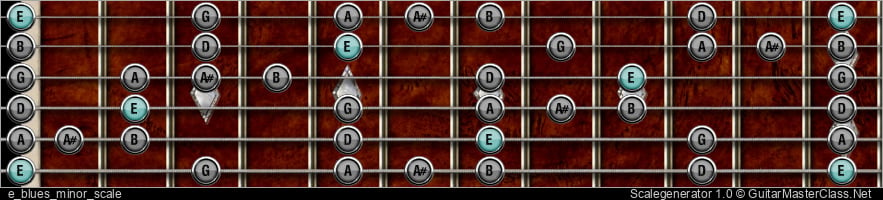
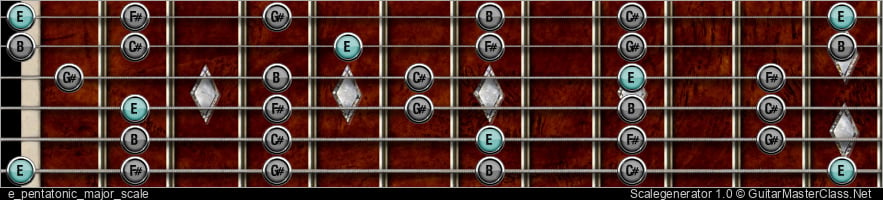
Jump to start: Home or `s` , you can also click/tap the lesson part again (the numbers above player)
Go to next part: PageUP or End.
Volume: ArrowUp / ArrowDown keys
Go to any part: Number keys (combinations also possible)
Pause or play: `k` or space key
Fullscreen: `f`, esc to close
Increase / decrease speed : `+` or `-`







